Get ready to take your PowerApps skills to the next level!
In this blog post, I’ll be showing you how to create a custom ticker-tape control in PowerApps. With this control, you’ll be able to display important information in a fun and dynamic way, adding a touch of personality to your app. And the best part? I’ve made it super easy for you with a step-by-step video tutorial that will guide you through the entire process. So, whether you’re a beginner or a seasoned pro, you’ll be able to follow along and create your very own custom ticker-tape control in no time. Let’s get started!
0
PhilGlew-Deval
Related Posts
One thought on “HOW TO: Create a ticker-tape ‘custom control’ in Power Apps”
Comments are closed.



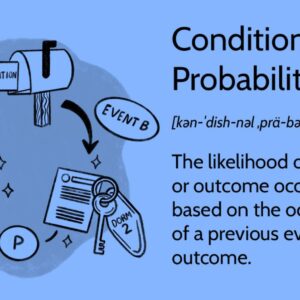
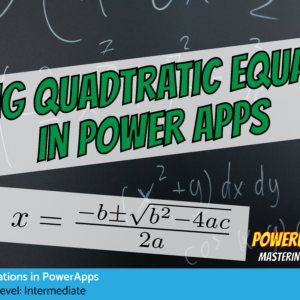
This is something I didn’t even know was possible so be looking to embed it in my next power app. Great content Phil and easy to follow. Look forwards to some more tips and tricks!