
Having recently led a very large piece of work for a legal team within the UK to develop and implement a Power Platform solution for contract lawyers, I was rather surprised that the brainiacs at Microsoft had not developed a Dynamics 365 workspace specifically for the legal community. Dynamics 365, for those who are not in the know, are a range of business applications developed by Microsoft to cater for critical organisational functions; Sales and Marketing, Finance, Service, to name just a few. Supply Chain is also on offer, which is probably the only Dynamics 365 application which comes anywhere near the minefield of law; but not really… it’s like saying that the Eiffel Tower is near Covent Garden, just because they are both in Europe.
I’m not here to try to flatter myself that I can persuade Microsoft into developing a Dynamics 365 Contract Management solution; far from it. Legal functions across the country (and the world for that matter) are extremely technical and critical functions, but each usually have their own ‘way of doing things’. A one-size-fits-all approach to these teams via a Dynamics 365 app (even with it’s heavy customisation abilities) may do more harm than good into actually providing benefit. Having said this, there are huge opportunities for modernising and streamlining cumbersome and lengthy legal processes using the Power Platform. Let’s take a look at just some of the issues facing some legal teams right now and explore how the Power Platform can help you develop custom and stable solutions for your legal and regulatory chums:

Managing client onboarding and contracts
This is not an easy task. Contract management and client onboarding may be seen as purely transactional, but this is far from the truth. Business owners and contract lawyers must work in tandem towards a common goal and whilst this, from my experience, happens smoothly in practice, there are ways that the Power Platform can make this much easier, more consistent and allow for customisation unique to the organisation itself. Remember: the purpose of technology should not, generally, be to change business practices, but work to benefit them.
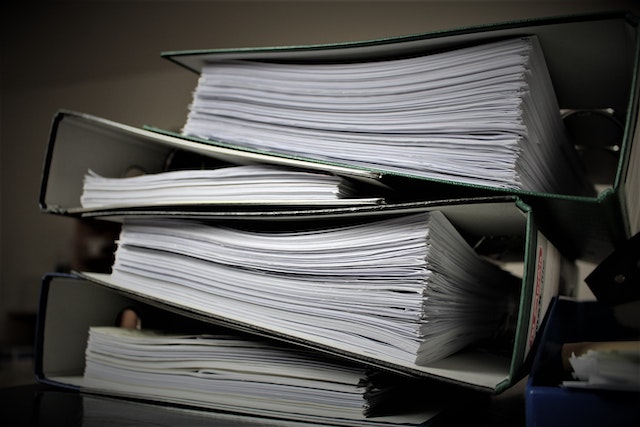
Document management
Lawyers like paper. They like pens and paper. Some might call this ‘old school’ and that everyone should adopt a paperless approach. But anyone who has ever sat with a lawyer to review a 300-page contract or legal agreement knows that such a view is in itself outdated. Paperless is great and, of course, encouraged; but in the UK legal system especially, paper documents are still commonplace. Having a solution to automate document management as far as possible is critical. It’s not as straightforward as some people think, but there are plenty of tools on offer.

Compliance and risk management
Ah, my old haunt. Compliance and risk management are not one and the same. Compliance is, in a nutshell, ensuring that business operations are compliant with regulatory practices and maintain good relations with regulators themselves. Risk management is exactly that; managing risk, but this is only possible when an organisation knows what risks it is exposed to, understands these risks and, crucially, has some idea of what it is going to do about them once identified and rated. All of these things, both in compliance and in risk, traditionally require a lot of time and manpower and there are, in my view, two reasons for this that can never be entirely mitigated; interpretation and judgement. I defy anyone to read a long regulatory report or mission statement from a UK regulator and get precisely the same interpretation as the person sitting next to you. Humans are required to use their judgement to identify what really are risks, opportunities, drawbacks etc from what are often cryptic and intentionally-broad discussion papers, final statements or consultation papers. AI can go so far here, but it cannot replace human judgement in this respect. That being said, there are opportunities for the Power Platform to aid in this often-exhausting work.

Case management and litigation support
OK, you’ve signed a contract and all is well. That’s where it all ends, right? Wrong. That’s just the start of the journey. Tracking this ‘case’ or ‘client’ through to implementation, or ongoing monitoring, can be challenging. Litigation, similarly, is often an extremely lengthy and expensive process; for good reason. Nobody would want to, let’s say, show up to court ill-prepared because they didn’t have enough time to scrutinise the defence’s case. Flipping this on it’s head is the same; often taking longer if you’re defending a case, trying to find loopholes and inconsistencies in the litigator’s case.
Tip One
Contract/case management
Don’t get me wrong, I am no lawyer. I don’t pretend to be. However, I have worked alongside legal teams in some vein for many years now, so like to think that I have some understanding of their work. Many organisations out there provide contract or case management platforms; and they, in the main, do a really good job at it. But it is tailored specifically to YOUR team? Unlikely.
One of the biggest benefits of the Power Platform to legal teams can be the development and implementation of a fully-customised contract or case management application.
If you’re starting from scratch, consider the use of a model-driven app to help your lawyers standardise and streamline the complex process of contract/case management. Business process flows ensure that, as the work moves through the legal journey, it can be identified and tracked at the click of a button (or the search of a key term…). Power Automate, with it’s unique ability to issue approvals, can make the sign off of your contract or agreement a breeze. Add some extensive Power BI reporting on top of this, and watch it play out. You’ll soon be questioning why the Power Platform wasn’t around sooner.
Tip Two
Document management
As I say, lawyers love paper. I love paper as well, but more from an aesthetic perspective as I wander around Paperchase. The sheer amount of documents which teams working in the legal sphere may need to process means that, with the best of intentions, documents can go missing, become incorrectly categorised, or simply unreviewed. Here’s where the Power Platform can really come into it’s own. Let’s take an example; you receive 300 documents a day from the same litigation solicitor for multiple cases which you have on the go. Scanning these in automatically to your case management system is great, but then what? Someone needs to review them and decide what to do. Here is where AI Builder, and the more advanced OpenAPI GPT initiatives, can really benefit. You can train an AI model to automatically scan the text within a document and provide, if not more, an indication of the sentiment of that document, who it’s from, what case it relates to and, in some cases, process that document and issue a reply (ever had remittance advices or invoices that always need the same reply…? AI Builder is your friend).
Tip Three
Compliance and risk management
As I’ve said, these areas will, in my view, always require human judgement and interpretation that only an actual brain can achieve. One regulatory paper may mean nothing to one organisation, and everything to another. That being said, how about what’s coming up? It’s all well and good to review the impact of a piece of legislation or regulation once it’s been published, but, speaking from experience here, horizon scanning is a major part of both the compliance and risk management worlds. Power Automate can be your key weapon in staying up to date here. Take a look at this in action based on the FCA’s News feed…
Thanks for reading. Give this post a like, or comment, if you’d like to see more demos of this topic in action.


